
Save না করে বন্ধ করে দেওয়া ফাইল কে কি করে পুনরায় ফিরিয়ে আনা যায় ?
প্রথমে - MS Word একটি ব্লাঙ্ক ফাইল open করে নিব । তারপর Info Option এ ক্লিক করবো ।

MS Word এ Keyboard Shourtcute ব্যবহার করে Table কে দুই ভাগে কিভাবে ভাগ করা যায়
MS Word এ Keyboard Shourtcute ব্যবহার করে Table কে দুই ভাগে ভাগ করার জন্য আপনাকে

MS Word এ মাউছ ছারা শুধু Keyboard ব্যবহার করে Table তৈরি করবেন কিভাবে ?
প্রথমে + প্লাস চিনহ তারপর যত টুকো কলাম তত - মাইনাস চিনহ

Power বা সূচক কিভাবে দিবেন ? যেমন : x² + y³ = z⁵
X2 = X2 and X2 = X2
অর্থাৎ
এই কাজটি কিভাবে করবেন

Convert Number-To-Words in Microsoft Word
Microsoft Word-এ Number-to-Words রূপান্তর করুন ।

MS Word এর সবগুলো Keyboard Shortcut মাত্র এক ক্লিকেই
প্রথমে Alt চেপে ধরে F8 প্রেস করবো । একটি popup বক্স open হবে । তারপর Macro Name সার্চ বক্সে
✅ Computer Shortcuts
কিবোর্ডের মাধ্যমে কম্পিউটার বন্ধ ( Shutdown ) করার উপায় !
Windows + X + U + U
✅ Computer Shortcuts
ইন্টারনেটের সব ব্রাউজার এর সক্রিয় সব উইন্ডো বন্ধ করার উপায় !
Alt + F4 এবং Ctrl + F4
✅ Computer Shortcuts
Minimize All Currently Open Windows
সকল ওপেন উইন্ডো ক্লোজ করার উপায়
Windows Logo Key + D / M
✅ Computer Shortcuts
Restore minimized windows on the desktop.
Minimize করা উইন্ডো পুনরায় ওপেন করা
Windows Logo Key + Shift + M অথবা Windows Logo Key + D
✅ Computer Shortcuts
Ctrl দিয়ে সকল কিবোর্ড কমান্ড
MS Word Keyboard -এর শটকার্ট ব্যবহারঃ
Ctrl A to Z
✅ Computer Shortcuts
আপনি যদি কোনো Word ডকুমেন্ট সেভ না করে বন্ধ করে দিয়েছেন এবং সেই ফাইল কোনভাবে Unsave হয়ে যায়, তাহলে উপায় ?
MS Word এ unsaved file ফিরিয়ে আনার উপায়?
Excel এ ডেটা মার্জ ⤵
MS Excel এ একাধিক কলামের ডাটা এক কলামে নেওয়ার সহজ ট্রিক্স ! ডেটা মার্জ ।
সূত্র =CONCATENATE(A1, " ", B1)
Excel এ নির্দিষ্ট টেক্সট যোগ ⤵
Excel-এ & অপারেটর ব্যবহার করে বিভিন্ন সেল এর সাথে একটি নির্দিষ্ট টেক্সট যোগ করতে পারেন।
সুত্র =A1 & " ABC" Or
="Hello, " & A1 & " " & B1
✅ Computer Shortcuts
coming shortly in the near future
Coming Soon

Coming Soon
"আসছে শীঘ্রই, নতুন এক অভিজ্ঞতা!"

Coming Soon
"আসছে শীঘ্রই, এক নতুন দিগন্তে যাত্রা!"

Coming Soon
"শীঘ্রই, আপনার জীবনে পরিবর্তনের নতুন অধ্যায়!"




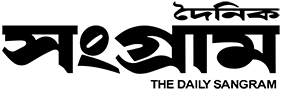











































0 Comments