If you’re trying to add a custom domain to your Blogger blog but you’ve lost your DNS CNAME records, don’t worry! There are few ways to
get them back.
Or Accidentally deleted your Blogger CNAME Records? Learn how to recover them easily and avoid losing your website connection and verification.
DNS CNAME records delete হয়ে গেলে কিভাবে পাবো ?
📢 Others Problems: ❗ ⤵
▷2. How To Find Lost CNAME Record Of Blogger.
▷3. Recover Deleted Blogger CNAME Records
▷4. Where are DNS CNAME Blogger records?
▷5. Restoring Lost Blogger CNAME
🟢 What is DNS CNAME records? ( DNS CNAME Records কি? )
DNS CNAME records, or Canonical Name records, map a
domain name to another domain name. In the case of Blogger, you need to create
two CNAME records to point your custom domain to your Blogger blog.
How to get your DNS CNAME records from Blogger?
To get your DNS CNAME records from Blogger, follow these
steps:
> Log in to your Blogger account & select the
particular blog.
> Go to the Settings option in the left side.
> Scroll down to the Publishing section.
> Click on Custom Domain.
> Enter the Custom Domain URL.
Note: Make sure the URL must
be: www.domainname.com.
* The moment you
click Save after entering the URL, you will be shown the two
CNAME records below that you need to add to your domain registrar’s website at
DNS settings.
* Now
if you are doing it for the first time, then you will get the error with the
CNAME details to be added on your custom domain DNS settings to connect Blogger
with your custom domain to redirect your blog, but the main problem is that if,
for some reason, you remove the previous domain or change the domain, then the
error to add the above CNAME records isn’t shown anymore. The custom domain
gets directly saved without showing any error to add DNS records again.
How to recover lost DNS CNAME records?
There are few solutions to get to find the records of
your particular blog:
> Solution 1: If you’ve lost your DNS
CNAME records, Check your domain registrar’s website. Most domain registrars
allow you to view and manage your DNS records from their website.
> Solution 2: If you’re having trouble
getting or recovering your DNS CNAME records, contact your domain registrar for
help. Make sure that you’re adding the DNS CNAME records to the correct domain
name.
> Solution 3: Use Google Search Console.
If you have verified your custom domain with Google Search Console, you can use
it to get your DNS CNAME records.
To do this, follow these steps:
👉 Go to Google Search Console.
👉 Click on Settings.
👉 Under General Settings, Tap
on Ownership Verification.
ScreenShot By- Web Tech Info
👉 Click on Learn More.
ScreenShot By Web Tech Info
👉 Click Manage Users &
Permissions.
ScreenShot By- Web Tech Info
👉 Select Property i.e Your
Domain. ( Make sure your Parent property verified looks like
“shubhampaultech.xyz” ( https: | http: | www. must not be included )
👉 Click on 3 dots.
👉 Click on Ownership verification
details.
ScreenShot By Web Tech Info
👉 That is all. Two CNAME records of your
blog that were connected to your custom domain will be shown, which you can use
in your domain registrar’s DNS settings to redirect to a new or old domain if
deleted.
ScreenShot By Zakirzone
* The above steps
for doing this vary depending on your domain registrar. However, most domain
registrar’s have a guide on their website that shows you how to add or make
changes to DNS records.
* Once you’ve added
the DNS CNAME records to your domain settings, it may take up to 48 hours for
the changes to take effect. Once the changes have taken effect, you should be
able to visit your custom domain and see your Blogger blog.
Frequently Asked Questions |
প্রশ্ন: DNS কি ?
এটির মাধ্যমে ব্যবহারকারীরা ইন্টারনেটে সার্ভারের ঠিকানা দিয়ে নাম ব্যবহার করতে পারেন, যেটি কোনও শ্রেণীর নাম হতে পারে।
প্রশ্ন: CNAME কি ?



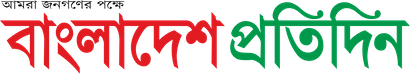
















































0 Comments